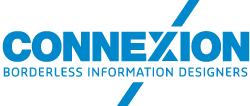Over the last 20 years, most websites, and probably yours, have been built using a CMS. ‘Content Management System’ should logically go hand in hand with ‘content managed by the web site owner’, right? The reality often shows another picture. Many organizations do not have the resources or the trained people to do the job. They hence leave it to their web agency, while they could manage it internally. But how straightforward is it actually?
Most CMS systems used today offer a user-friendly content management interface. Anyone who can use Office software should then be able to create or edit web content easily in a modern CMS.
Here are 7 tips to make the exercise trouble-free.
1. Get rid of your fears
Follow a training about your CMS use. It will make you familiar with the most frequently used tasks. It will also confirm that you have nothing to be afraid of. Remember: once published, even the biggest mistakes are much easier to remove from a CMS-driven web site than from any other communication platform (such as print or email messages).
2. Get yourself a custom guide
Always have a user guide at hand (preferably customized to your specific needs and environment). It will make you feel confident you can find the right way to do what you need to do. Especially for the tasks you perform once in a while.
3. Ask your web agency to customize your interface
The user interface of most CMS systems can be customized and made simpler. Ask your web expert to restrict the available features to the ones you need. Request also shortcuts to the functionalities your most use : a simple mouse click will do to activate them
4. Use a staging environment
A good way to test any content update before publishing it is to first apply it on a staging (i.e. testing) environment. The people who manage your web hosting should be able to deploy one easily for your organization. Trial and error will then be allowed, with no impact on your public data.
Once you reach the required result, just duplicate it and push it live on your production environment. You’ll feel even safer.
5. Activate an approval workflow
Are you part of a large organization? The chance is high that you are not the only one to decide about what to post on the website. Next to the staging environment, an approval workflow will ensure that published content is fully in line with corporate guidelines and policy. It will make you feel part of a team in which accountability is evenly distributed.
6. Filter from Word
The temptation is high to copy/paste text content from MS Word in order to keep the same formatting and layout on the web page. Did you know, however, that MS Word texts contain lots of code that is not compatible with html (i.e. the language of the web)? The text editor of your CMS certainly contains a feature that cleans up content coming from MS Word. It will retain most formatting but filter out all unwanted code. And, as such, prevent your web page to look weird, or worse, to have a disrupted look and feel.
7. Keep the call number of a helpdesk nearby
Do you sometimes have to apply more challenging updates, such as modification of deep page structure or table integration? Don’t spend too much time and energy searching through the CMS administration. Instead, call the helpdesk of your web agency or CMS provider.
In short, keep this in mind: there is no problem in a CMS that can't be solved !
(*) KISS = Keep It Simple, Stupid!